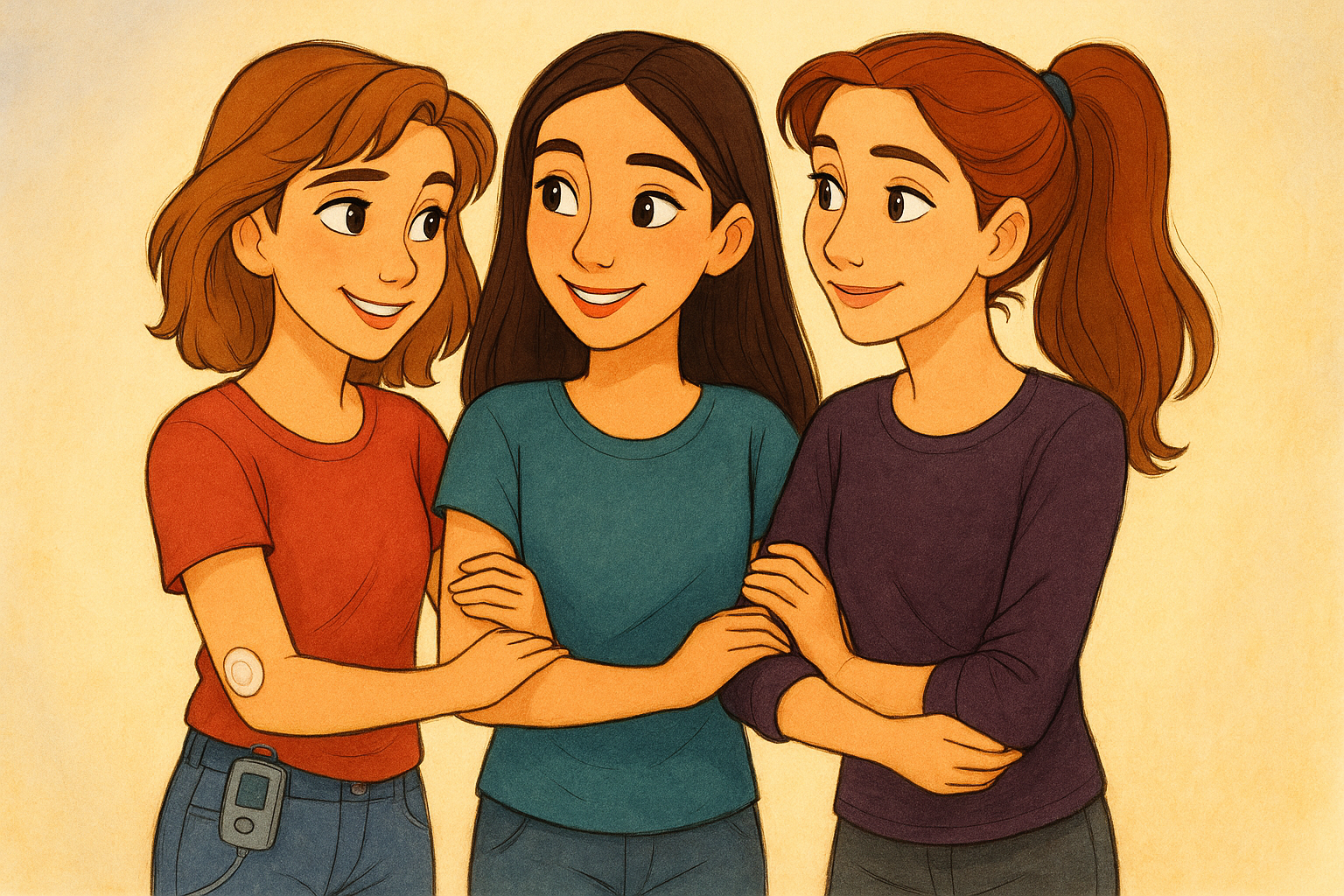Dexcom and Apple Watch are here and they bring iPad support
The Apple Watch arrives today and Dexcom has updated their apps to do more than just work on the watch...
This blog post is rather preliminary but important never-the-less because in addition to updating the Dexcom Share and Dexcom Follow apps to work with the new Apple Watch... Dexcom has also added iPad support - however you may not be able to find the apps on the app store without knowing this simple trick.
When you navigate, on your iPad, to the app store and search for Dexcom you won't receive any results - see below.
But if you change the drop down menu on the top left from iPad Only to iPhone Only you will - see below. This is because while the Dexcom Share2 and Follow apps do now work on iPad, they aren't designed (I hope Dexcom does eventually) for iPad. Meaning you will have to use the X2 button on the lower left of your iPad to upscale/enlarge the app to fit your iPad screen. Not the biggest problem, Instagram and many other apps are the same. Basically you are installing the iPhone app onto your iPad, a possibility that was blocked until the update happened.
So even if you aren't one of the people who are sitting by the front door waiting for their shiny new Apple Watch (Mine arrives in a few weeks and I will do a full review of the Dexcom app) this app update still brings some much needed iPad usability joy to your diabetes day.